Looking to turbocharge your WordPress site’s speed? Check these 5 best WordPress caching plugins in 2024 to help you boost your website’s performance. In this post, we explore the top five caching plugins that’ll supercharge your page speed optimization efforts and skyrocket your website performance. Learn how these WordPress cache plugins can increase your website speed through effective browser caching and more.
WordPress caching plugins are essential tools for website owners looking to enhance their site’s performance and speed. These plugins play a crucial role in optimizing page load times, thereby improving user experience and SEO rankings. By storing static versions of your website’s pages and assets, caching plugins reduce the need for repeated resource requests to the server, resulting in faster load times and reduced server load.
WordPress cache plugins offer various caching mechanisms, including page caching, browser caching, and object caching, each contributing to faster load times and smoother browsing experiences. By leveraging these caching techniques, website owners can increase their website speed, boost search engine rankings, and ultimately drive more traffic and conversions.
In essence, WordPress caching plugins are indispensable tools for anyone serious about improving their website’s performance and speed. By implementing caching strategies, website owners can effectively speed up their websites, enhance user experience, and stay competitive in today’s fast-paced online landscape.
5 Best WordPress caching plugins in 2024 listed by overall score
| Ranking | Plugin | Best For | Price | |
|---|---|---|---|---|
| #1 | WP Rocket | Overall performance | $59/year | Read more |
| #2 | WP-Optimize | Beginners | Free | Read more |
| #3 | W3 Total Cache | Multiple caching options | Free + paid | Read more |
| #4 | LiteSpeed Cache | Firewall + caching | $9.99/month | Read more |
| #5 | WP Super Cache | Simple caching | Free | Read more |
1. WP Rocket

WP Rocket is a premium caching plugin designed to enhance website performance and speed up your WordPress site with minimal effort. With its user-friendly interface, WP Rocket simplifies the process of optimizing your website’s speed by offering a range of caching features. From page caching to browser caching and GZIP compression, WP Rocket ensures that your website loads quickly and efficiently, thereby improving user experience and SEO rankings.
WP Rocket’s intuitive dashboard allows users to configure caching settings with ease, even for those without technical expertise. Its one-click setup and automatic cache preloading feature further streamline the optimization process, ensuring that your site is always running at peak performance. Moreover, WP Rocket’s compatibility with various themes and plugins makes it a versatile choice for WordPress users looking to speed up their websites without sacrificing functionality.
In addition to caching, WP Rocket offers other performance-enhancing features such as lazy loading for images and videos, database optimization, and CDN integration. This comprehensive approach to website optimization sets WP Rocket apart as a robust solution for improving page speed and overall website performance. Whether you’re a blogger, business owner, or developer, WP Rocket provides the tools you need to deliver a fast and responsive website to your audience.
Why We Picked It
We chose WP Rocket for its simplicity and effectiveness in boosting website speed. Its intuitive interface and powerful caching capabilities make it an excellent choice for both beginners and experienced users alike.
Who Is WP Rocket For?
WP Rocket is ideal for website owners and developers who prioritize performance and want a hassle-free solution to speed up their WordPress sites.
Pros and cons of WP Rocket
Pros
- User-friendly interface
- Quick setup and configuration
- Comprehensive caching features
Cons:
- Premium pricing might be a deterrent for some users
Pricing
WP Rocket offers various pricing plans starting from 59$ for a single website license. While it may have a higher price point compared to other plugins, its performance benefits often justify the cost.
Community reviews and ratings
2. WP-Optimize

WP-Optimize is a popular WordPress plugin that not only handles caching but also offers database optimization and image compression. It aims to streamline your website’s performance by reducing unnecessary data and optimizing resources. With WP-Optimize, you can not only improve your website’s speed through caching but also enhance its overall efficiency by cleaning up your database and optimizing images.
WP-Optimize’s user-friendly interface makes it easy to manage caching settings and schedule automatic cleanups for your database. By removing unnecessary data such as post revisions, spam comments, and trashed items, WP-Optimize helps reduce database bloat and improve website responsiveness. Additionally, its image compression feature minimizes file sizes without sacrificing quality, further boosting page load times.
In addition to caching and database optimization, WP-Optimize offers other useful features such as lazy loading for images and videos, enabling you to further optimize your website’s performance. With regular updates and improvements, WP-Optimize ensures that your website remains fast and efficient, providing a seamless experience for your visitors.
Pros and Cons
Pros
- All-in-one solution for caching, database optimization, and image compression
- Regular updates and improvements
Cons:
- Limited caching features compared to dedicated caching plugins
Why We Picked It
WP-Optimize stood out for its comprehensive approach to website optimization. By addressing caching alongside database cleanup and image compression, it provides a holistic solution for improving website performance.
Who is WP-Optimize for?
WP-Optimize is suitable for WordPress users who seek an integrated solution for website optimization, particularly those who prioritize database management and image optimization alongside caching.
Pricing
WP-Optimize offers both free and premium versions, with the premium version unlocking advanced features such as image optimization and automatic cleanup schedules.
Community reviews and ratings
3. W3 Total Cache
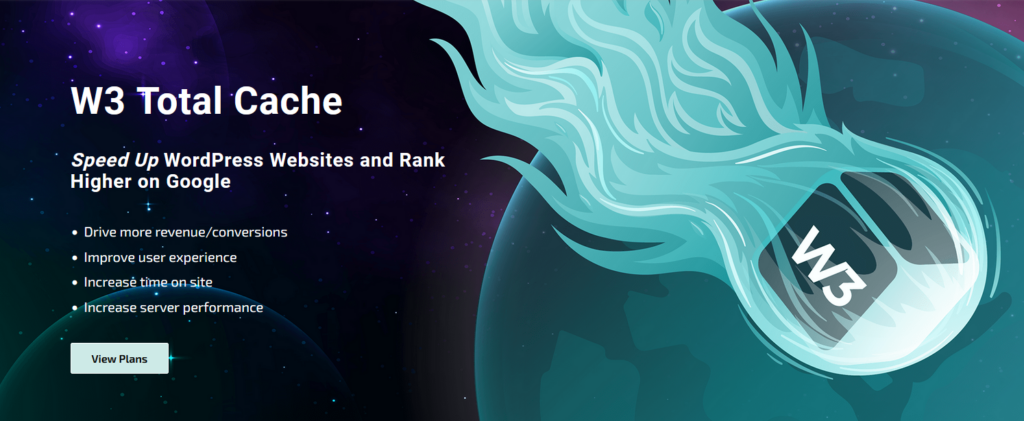
W3 Total Cache is a free caching plugin for WordPress known for its comprehensive caching features and compatibility with various hosting environments. It offers page caching, object caching, and minification to improve website performance. By leveraging caching and minification techniques, W3 Total Cache helps reduce loading times and enhance user experience.
W3 Total Cache’s extensive configuration options allow users to fine-tune caching settings according to their specific needs and hosting environment. With support for Content Delivery Networks (CDNs) and browser caching, W3 Total Cache optimizes the delivery of static content and reduces server load, resulting in faster page load times and improved performance.
In addition to caching, W3 Total Cache offers minification features for CSS, JavaScript, and HTML files, further reducing file sizes and improving website speed. With its comprehensive set of features and compatibility with various hosting environments, W3 Total Cache is a popular choice for WordPress users seeking to optimize their websites for performance.
Pros and Cons
Pros
- Wide range of caching options
- Free to use with extensive documentation and support
Cons:
- Steeper learning curve for beginners
- Requires careful configuration for optimal performance
Why We Picked It
W3 Total Cache earned its place on our list for its extensive caching options and flexibility. While it may require more setup compared to other plugins, its robust features make it a favorite among developers and advanced users.
Who Is W3 Total Cache For?
W3 Total Cache is best suited for experienced WordPress users and developers who require advanced caching options and are willing to invest time in configuration for optimal performance.
Pricing
W3 Total Cache is free to use, making it accessible to users of all budgets.
Community reviews and ratings
4. LiteSpeed Cache
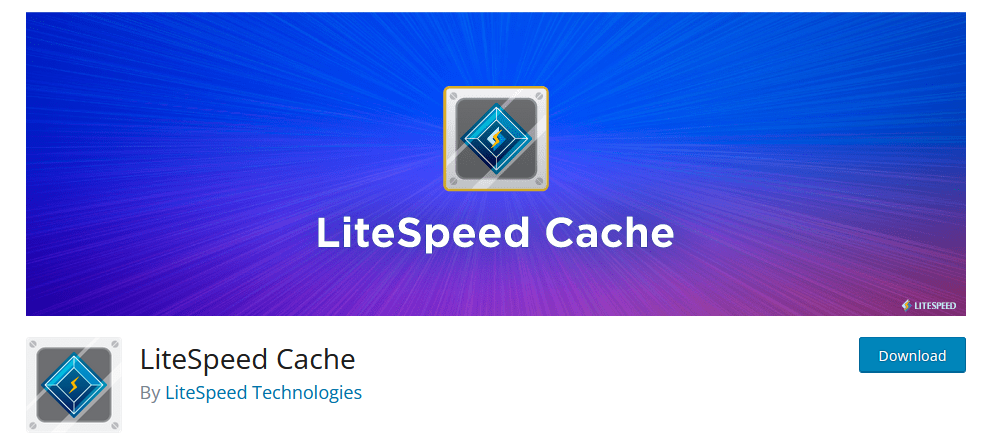
LiteSpeed Cache is a performance optimization plugin designed specifically for websites hosted on LiteSpeed servers. It offers server-level caching, image optimization, and CSS/JS minification to accelerate website loading times. By utilizing server-level caching and optimization techniques, LiteSpeed Cache ensures that your website delivers content to visitors swiftly and efficiently.
LiteSpeed Cache’s server-level caching capabilities enable it to cache dynamic content, resulting in faster response times and reduced server load. With support for QUIC.cloud CDN, LiteSpeed Cache further enhances website performance by delivering content from edge servers located worldwide. Additionally, LiteSpeed Cache’s image optimization feature automatically compresses images to reduce file sizes without compromising quality, improving page load times and user experience.
In addition to caching and image optimization, LiteSpeed Cache offers CSS/JS minification to further reduce file sizes and improve website speed. With its focus on server-level optimization and comprehensive feature set, LiteSpeed Cache is an excellent choice for website owners seeking maximum performance and efficiency.
Pros and Cons
Pros
- Designed for compatibility with LiteSpeed servers
- Advanced caching features for improved performance
Cons:
- Limited compatibility with non-LiteSpeed hosting environments
Why We Picked It
LiteSpeed Cache made our list for its specialization in LiteSpeed server environments, offering tailored caching solutions for optimal performance. Its advanced features cater to users seeking maximum speed and efficiency.
Who Is LiteSpeed Cache For?
LiteSpeed Cache is primarily aimed at website owners hosted on LiteSpeed servers who prioritize speed and performance optimization.
Pricing
LiteSpeed Cache is available as a free plugin, making it an attractive option for users on LiteSpeed hosting.
Community reviews and ratings
5. WP Super Cache
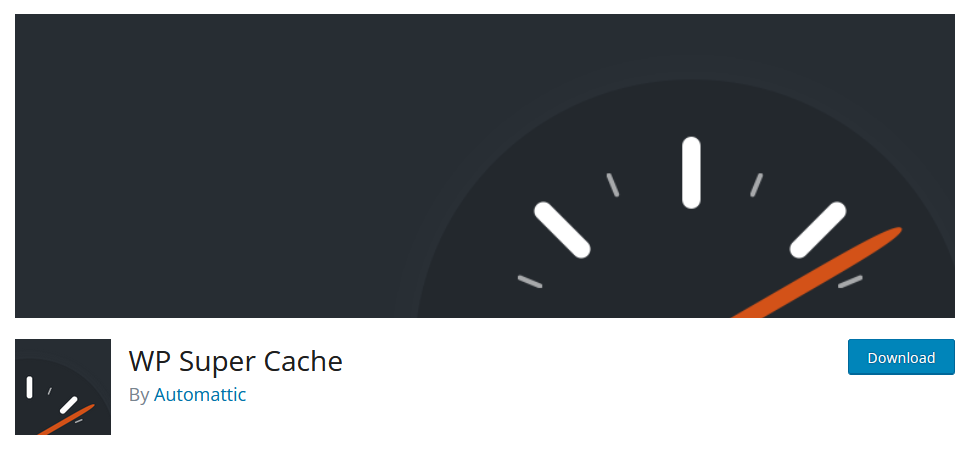
WP Super Cache is a free caching plugin developed by Automattic, the company behind WordPress.com. It generates static HTML files from your dynamic WordPress site to speed up loading times and reduce server load. With WP Super Cache, you can ensure that your website delivers content quickly to visitors by serving pre-generated HTML files.
WP Super Cache’s simple setup and configuration make it easy for users to get started with caching their WordPress sites. By generating static HTML files, WP Super Cache reduces the need for dynamic page generation, resulting in faster page load times and improved server performance. Moreover, WP Super Cache’s support for CDN integration enables users to further optimize content delivery and enhance website speed.
In addition to caching, WP Super Cache offers advanced features such as page compression and caching for logged-in users. With its lightweight and user-friendly design, WP Super Cache is an excellent choice for WordPress users looking to improve website performance without the complexity of more advanced caching solutions.
Pros and Cons
Pros
- Developed by Automattic for reliability and compatibility with WordPress
- Simple setup and configuration
Cons:
- Limited caching options compared to other plugins
- May require additional plugins for certain features
Why we picked It
WP Super Cache earned its spot on our list for its reliability and ease of use, making it an excellent choice for WordPress users seeking a straightforward caching solution without compromising on performance.
Who is WP Super Cache for?
WP Super Cache is suitable for WordPress users who prioritize simplicity and reliability in their caching plugin and are willing to sacrifice some advanced features for ease of use.
Pricing
WP Super Cache is free to use, aligning with its commitment to accessibility and ease of use.
Community reviews and ratings
Frequently asked questions (FAQs)
Before we conclude, let’s address some frequently asked questions regarding caching plugins. If you need more information, feel free to leave a comment and let us know!
What is a WordPress cache plugin?
A WordPress cache plugin is a tool used to improve the performance and speed of a WordPress website by storing static versions of its pages and serving them to users instead of generating the page content dynamically every time a user requests it.
What does a WordPress cache plugin do?
A WordPress cache plugin enhances website performance by storing static versions of pages, known as page caching, which are served to users instead of dynamically generating content upon each request, thereby reducing server load and improving response times. Additionally, it facilitates browser caching, instructing browsers to store certain files locally, and often includes features like minification and Gzip compression to further optimize file sizes and loading speeds. Integration with Content Delivery Networks (CDNs) enables efficient content delivery across different geographic locations, while cache preloading ensures that users consistently receive cached versions of pages, contributing to a smoother and faster browsing experience overall.
Does every website need a WordPress cache plugin?
While WordPress cache plugins offer significant performance benefits, not every website necessarily needs one. The necessity depends on various factors such as the size of the website, its traffic volume, server resources, and the nature of the content being served. Smaller websites with low traffic may not experience significant performance improvements from cache plugins compared to larger, high-traffic sites
How do I clear my WordPress cache?
To clear the cache on your WordPress website, you can typically do so through your caching plugin’s settings within the WordPress dashboard. Look for an option like “Clear Cache” or “Purge Cache” and click on it to initiate the cache clearing process manually. Alternatively, some caching plugins offer shortcuts in the WordPress admin toolbar or dashboard widgets that allow you to clear the cache with just one click. Additionally, certain plugins may automatically clear the cache at specified intervals or when certain events occur, streamlining the cache management process for you. If you’re unsure how to clear the cache with your specific plugin, consult the documentation or support resources provided by the plugin developer for detailed instructions.






