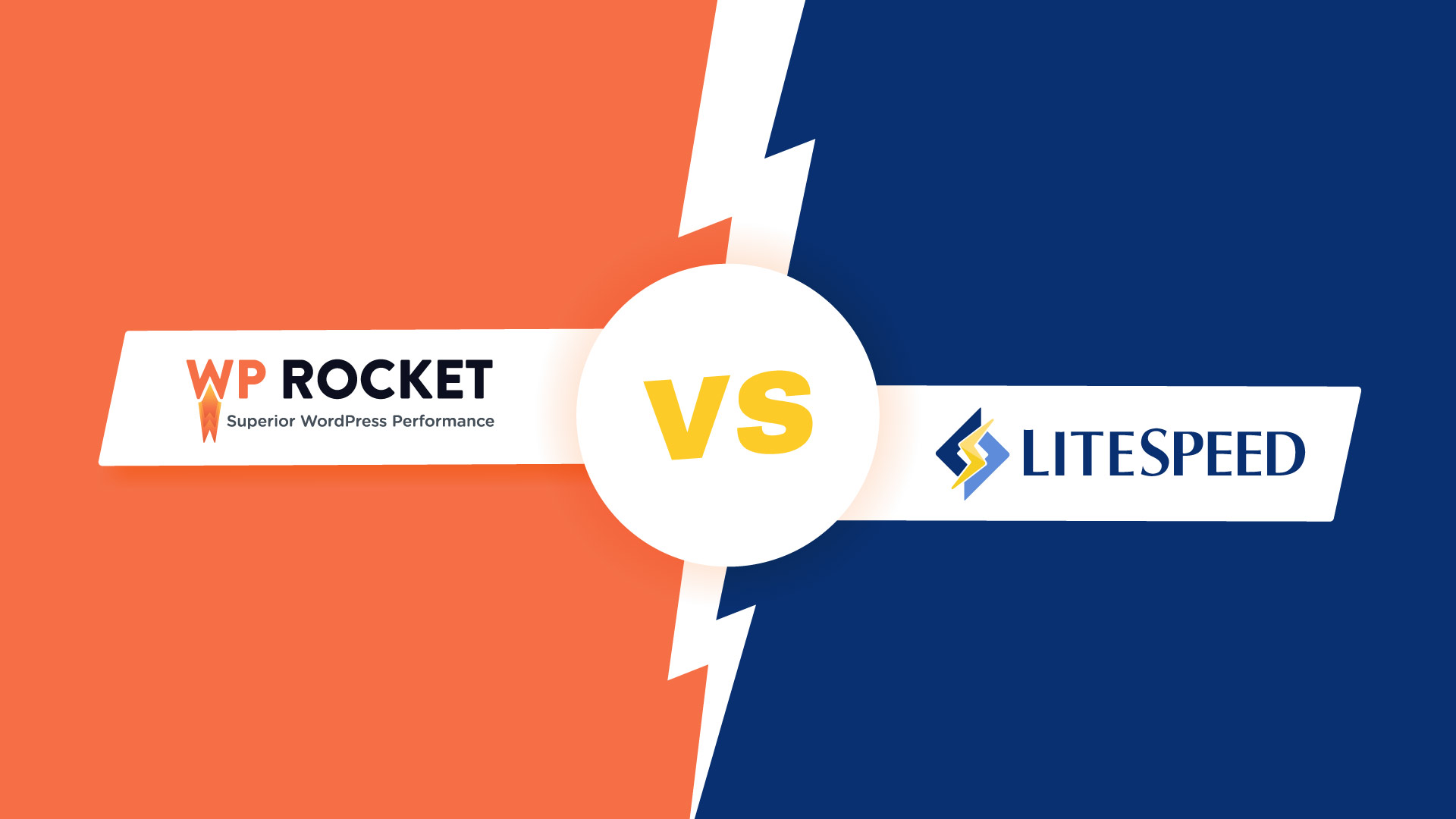In the world of WordPress sites optimization, caching plugins play a crucial role in enhancing website performance. Two prominent contenders in this arena are LiteSpeed Cache vs WP Rocket. Both aim to boost page speed and optimize WordPress sites, but which one reigns supreme? In this article, we’ll focus on a comprehensive comparison between LiteSpeed Cache and WP Rocket, analyzing their features, compatibility, ease of use, performance, support options, and ultimately determining which caching plugin comes out on top.

Why is choosing the right WordPress caching plugin important?
Choosing the appropriate caching plugin for your WordPress site holds an immense role when talking about performance optimization.
Caching plugins act as a catalyst in accelerating page load times, thereby enhancing user experience and SEO rankings. By storing static versions of web pages, caching reduces server load and minimizes the time required to retrieve content, resulting in faster website rendering for visitors. Furthermore, improved page speed leads to lower bounce rates, higher conversion rates, and overall enhanced user engagement.
When considering the vast array of caching plugins available, making an informed decision becomes paramount.
Each plugin offers unique features, customization options, and compatibility considerations. Therefore, understanding the importance of caching and evaluating the specific requirements of your WordPress site is essential in choosing the most suitable caching solution.
Whether you prioritize ease of use, advanced optimization features, or seamless integration with your existing WordPress setup, selecting the right caching plugin can significantly impact the performance and success of your website.
LiteSpeed Cache vs WP Rocket comparison
In this section, we’ll conduct an in-depth comparison between WP Rocket and LiteSpeed Cache, two leading contenders in the WordPress caching landscape.
WP Rocket, as you may read more in this article, is renowned for its user-friendly interface, comprehensive feature set, and seamless integration with WordPress sites. It offers lots of optimization tools, including page caching, browser caching, and minification, all accessible through an intuitive dashboard.
On the other hand, LiteSpeed Cache, developed by LiteSpeed Technologies, boasts robust performance optimization capabilities tailored specifically for websites hosted on LiteSpeed web servers. It offers advanced caching mechanisms, image optimization, and compatibility with various WordPress themes and plugins.
By evaluating the features, performance, and user experience provided by each plugin, users can make an informed decision based on their specific requirements and preferences.
Compatibility of LiteSpeed Cache vs WP Rocket
When integrating caching plugins into your WordPress site, ensuring compatibility with various themes, plugins, hosting environments, and web server software is crucial.
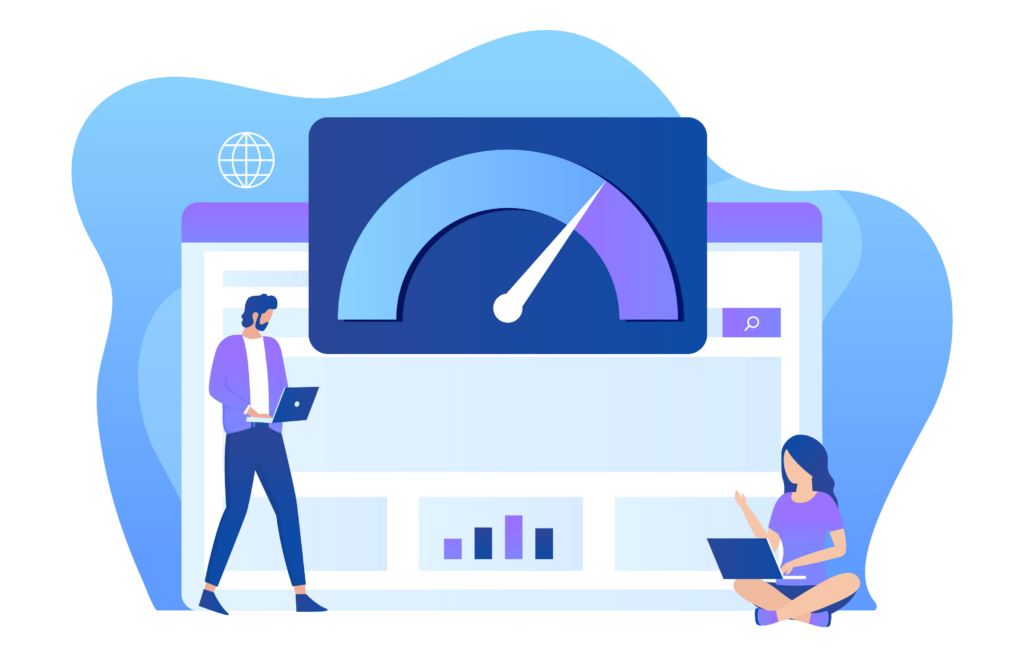
WP Rocket offers broad compatibility with popular WordPress themes and plugins, ensuring seamless integration without conflicts or performance issues. Additionally, it is compatible with various hosting providers and web server configurations, making it a versatile choice for WordPress users across different environments. Learn more about WP Rocket.
LiteSpeed Cache, optimized specifically for LiteSpeed web servers, delivers unparalleled performance on compatible hosting platforms. However, users may encounter compatibility challenges when using LiteSpeed Cache with non-LiteSpeed hosting environments or specific themes and plugins. Therefore, evaluating compatibility considerations based on your hosting setup and existing WordPress ecosystem is essential in selecting the most suitable caching plugin for your site. Learn more about LiteSpeed Cache here.
LiteSpeed Cache vs WP Rocket – Ease of Use
User-friendliness is a critical factor in determining the effectiveness of a caching plugin, particularly for users with varying levels of technical expertise. WP Rocket excels in this aspect, offering a streamlined setup process, intuitive user interface, and comprehensive documentation to guide users through the optimization journey effortlessly.
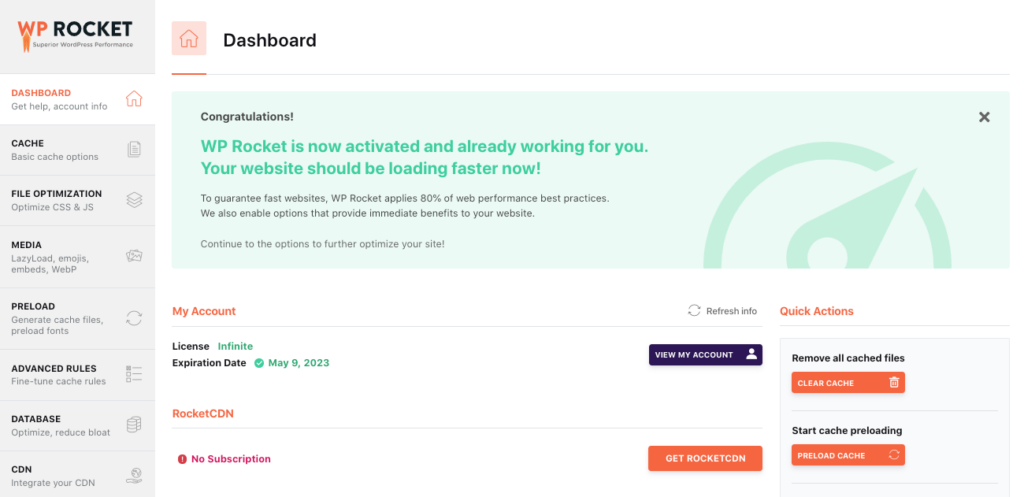
With its beginner-friendly dashboard and straightforward configuration options, WP Rocket simplifies the complexities of caching and performance optimization for WordPress users of all skill levels. In contrast, LiteSpeed Cache provides a robust set of features but may require a higher level of technical proficiency to fully leverage its capabilities.
While experienced users may appreciate the advanced customization options offered by LiteSpeed Cache, beginners may find the learning curve steeper compared to the more user-friendly interface of WP Rocket.
LiteSpeed Cache vs WP Rocket – Performance comparison
Performance optimization is the ultimate goal of caching plugins, and conducting a thorough performance comparison is essential in determining which plugin delivers superior results for your WordPress site.
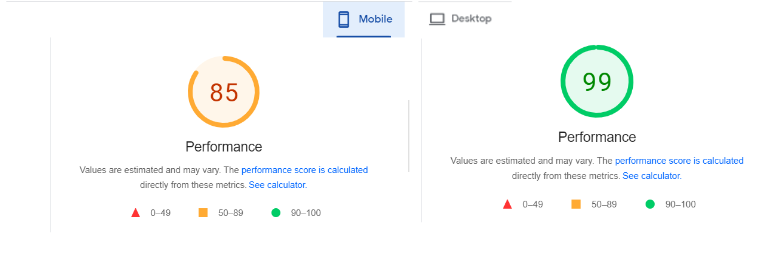
WP Rocket boasts impressive performance optimization capabilities, including efficient page caching, browser caching, and file minification, resulting in significant improvements in page load times and overall site speed.
LiteSpeed Cache, optimized for LiteSpeed web servers, offers unparalleled performance benefits, leveraging server-level caching mechanisms and advanced optimization techniques to deliver lightning-fast website rendering.
By conducting performance tests, analyzing loading times, and monitoring cache hit rates, users can gauge the effectiveness of each plugin in optimizing their WordPress site’s performance and user experience.
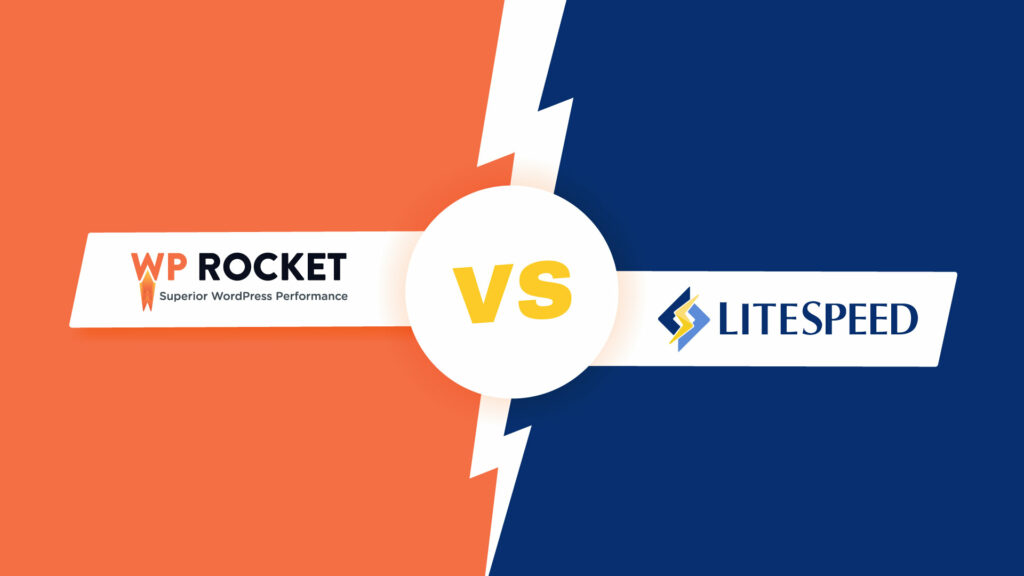
WP Rocket vs. LiteSpeed Cache – Support options
In the realm of website optimization, reliable support options are invaluable for troubleshooting technical issues, resolving queries, and optimizing caching configurations effectively.
WP Rocket offers exceptional support channels, including comprehensive documentation, video tutorials, and a dedicated support team readily available to assist users via email. Additionally, WP Rocket maintains an active community forum where users can seek advice, share insights, and connect with fellow WordPress enthusiasts.
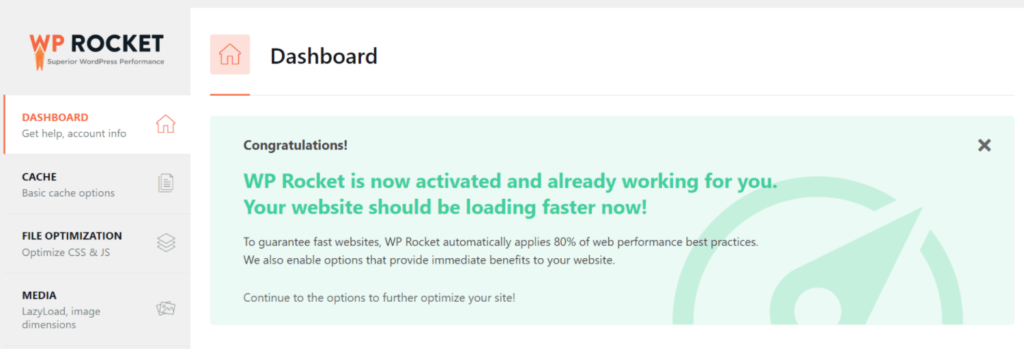
LiteSpeed Cache provides robust support options, including extensive documentation, knowledge base articles, and community forums, catering to users seeking assistance with plugin setup, configuration, and performance optimization.
Both WP Rocket and LiteSpeed Cache prioritize customer satisfaction and strive to deliver timely and effective support solutions to help users maximize the performance and efficiency of their WordPress websites.
WP Rocket vs. LiteSpeed Cache – Pricing
When considering a caching plugin for your WordPress site, pricing is a significant factor to take into account. WP Rocket operates on a subscription-based pricing model, offering three tiers: Single at 59$, Plus at 119$, and Infinite at 299$. WP Rocket’s transparent pricing structure and flexible subscription options make it accessible to users with varying budgets and website requirements.
In contrast, LiteSpeed Cache is available as a free plugin, providing essential caching and optimization features at no cost. However, users seeking advanced functionality and premium support can opt for LiteSpeed Web Server, which delivers unbeatable performance, drop-in Apache compatibility, cutting-edge features, and enormous scalability.
WP Rocket vs. LiteSpeed Cache – Which one is better?
After meticulously evaluating all aspects, it’s time to address the pivotal question – which caching plugin reigns supreme for your WordPress site? The answer ultimately depends on your specific requirements, preferences, and hosting environment.
WP Rocket excels in user-friendliness, offering an intuitive interface, comprehensive feature set, and excellent support options tailored for users of all skill levels.
On the other hand, LiteSpeed Cache delivers unparalleled performance optimization benefits, particularly for websites hosted on LiteSpeed web servers, leveraging advanced caching mechanisms and server-level optimizations.
Therefore, users seeking a user-friendly caching solution with comprehensive features and excellent support may gravitate towards WP Rocket, while those prioritizing performance optimization and compatibility with LiteSpeed hosting environments may opt for LiteSpeed Cache.
By carefully assessing your needs and evaluating the strengths of each plugin, you can make an informed decision to enhance the speed, performance, and user experience of your WordPress website.
Frequently asked questions (FAQs)
Before we conclude, let’s address some frequently asked questions regarding caching plugins. If you need more information, feel free to leave a comment and let us know!
What is a WordPress cache plugin?
A WordPress cache plugin is a tool used to improve the performance and speed of a WordPress website by storing static versions of its pages and serving them to users instead of generating the page content dynamically every time a user requests it.
What does a WordPress cache plugin do?
A WordPress cache plugin enhances website performance by storing static versions of pages, known as page caching, which are served to users instead of dynamically generating content upon each request, thereby reducing server load and improving response times. Additionally, it facilitates browser caching, instructing browsers to store certain files locally, and often includes features like minification and Gzip compression to further optimize file sizes and loading speeds. Integration with Content Delivery Networks (CDNs) enables efficient content delivery across different geographic locations, while cache preloading ensures that users consistently receive cached versions of pages, contributing to a smoother and faster browsing experience overall.
Does every website need a WordPress cache plugin?
While WordPress cache plugins offer significant performance benefits, not every website necessarily needs one. The necessity depends on various factors such as the size of the website, its traffic volume, server resources, and the nature of the content being served. Smaller websites with low traffic may not experience significant performance improvements from cache plugins compared to larger, high-traffic sites
How do I clear my WordPress cache?
To clear the cache on your WordPress website, you can typically do so through your caching plugin’s settings within the WordPress dashboard. Look for an option like “Clear Cache” or “Purge Cache” and click on it to initiate the cache clearing process manually. Alternatively, some caching plugins offer shortcuts in the WordPress admin toolbar or dashboard widgets that allow you to clear the cache with just one click. Additionally, certain plugins may automatically clear the cache at specified intervals or when certain events occur, streamlining the cache management process for you. If you’re unsure how to clear the cache with your specific plugin, consult the documentation or support resources provided by the plugin developer for detailed instructions.
We value your insights and experiences! Have you used WP Rocket or LiteSpeed Cache for optimizing your WordPress site? We’d love to hear about your firsthand experiences and preferences.